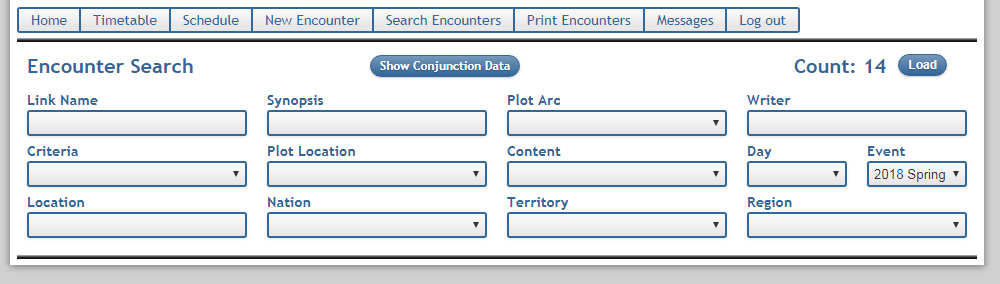Plotmatron
Overview
The logistical heart of the PD plot system is the Plomatron - it's an extension of the core PD database designed to hold and process information about plots. By using a database rather than a wiki we can use the data about your plots as data; that means the ribbons and resources will all be printed and ready for you - it means automatic time-tabling and more.
At present the plomatron only holds the metadata about your plot - who wrote it, ribbons, resources, requirements, etc. My eventual goal is for all plot information to be held in plotmatron - so the system will expand over time as we add new features.
Getting Started
All the core plotmatron elements are accessed from the crew menu of the PD website. If you don't have access to the crew menu on the main screen after you log in then let me know and I can sort that out.
Once you are in the crew area of the PD website - then select "Plot" from the menu and you'll see this screen.
The landing screen is "Encounter Search" a page that lets you search for encounters that have been added to the system. The menu options are:
- Timetable - display a timetable of plots in the system
- Schedule - show active lists of different reports - costuming, make-up, etc.
- New Encounter - make a new encounter on the system
- Search Encounters - a powerful search system to let you find existing encounters
- Print Encounters - used by admin to print out everything needed for you plot - not for general use
- Messages - displays a list of in-character messages sent by players - such as Call Winged Messager